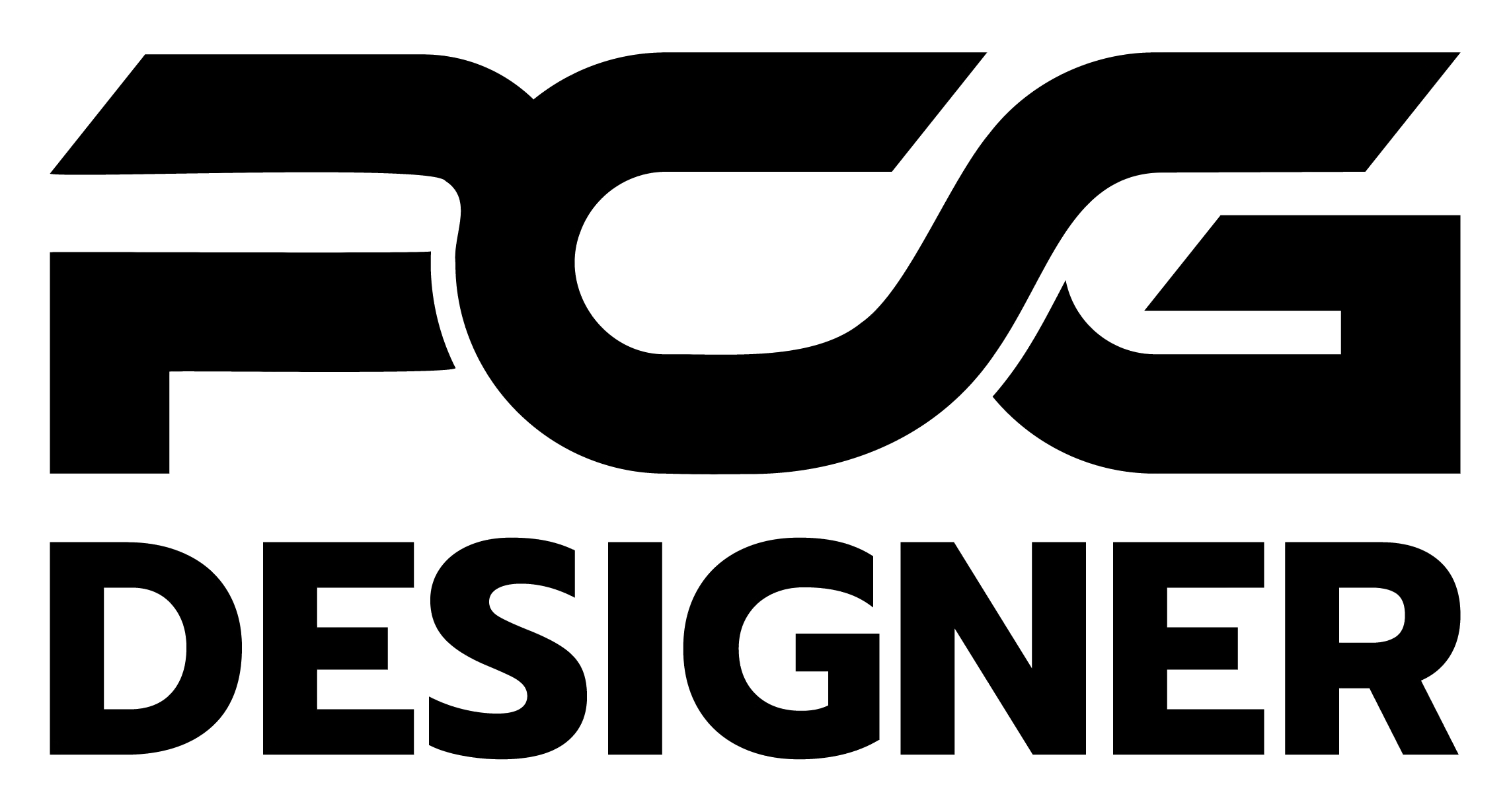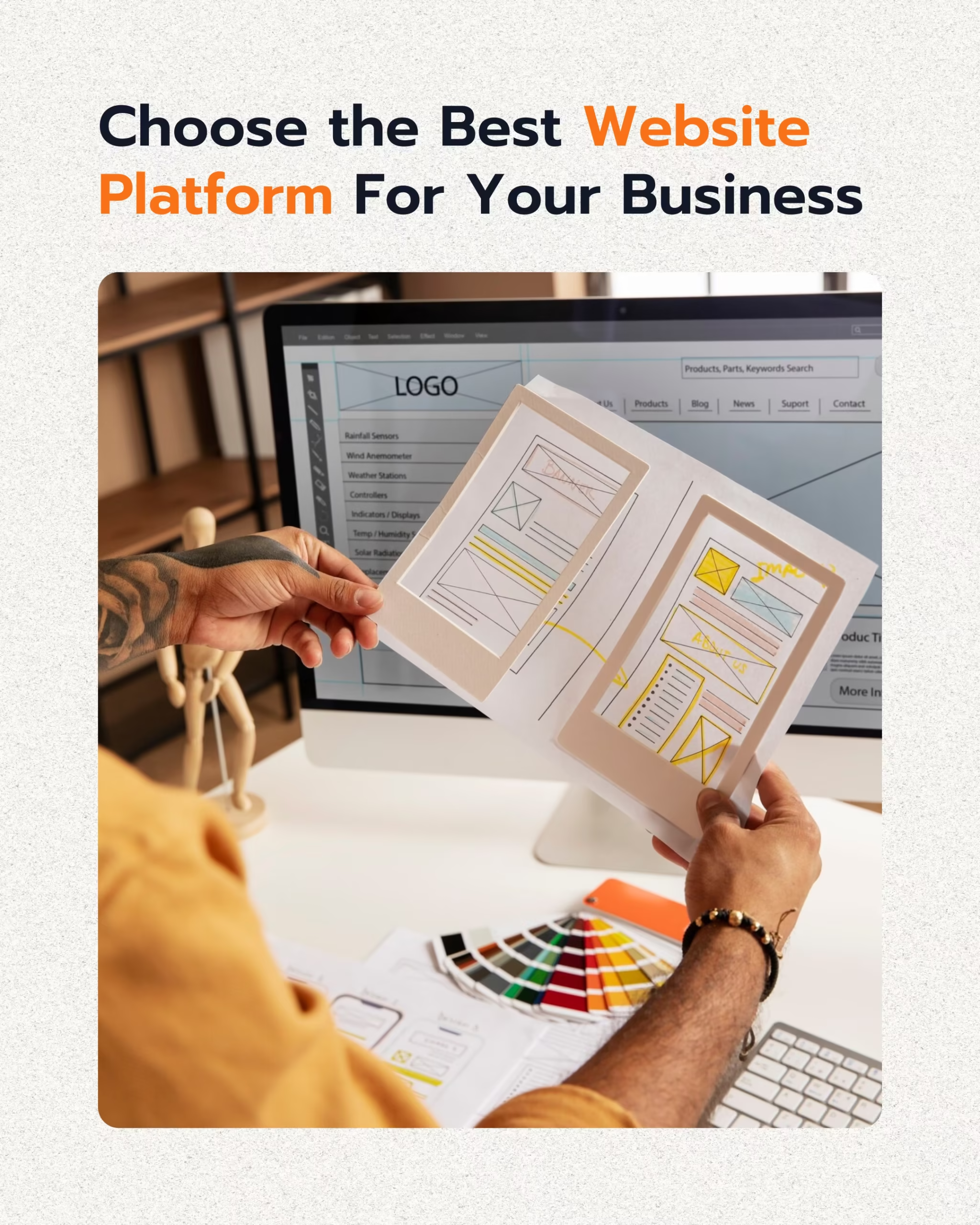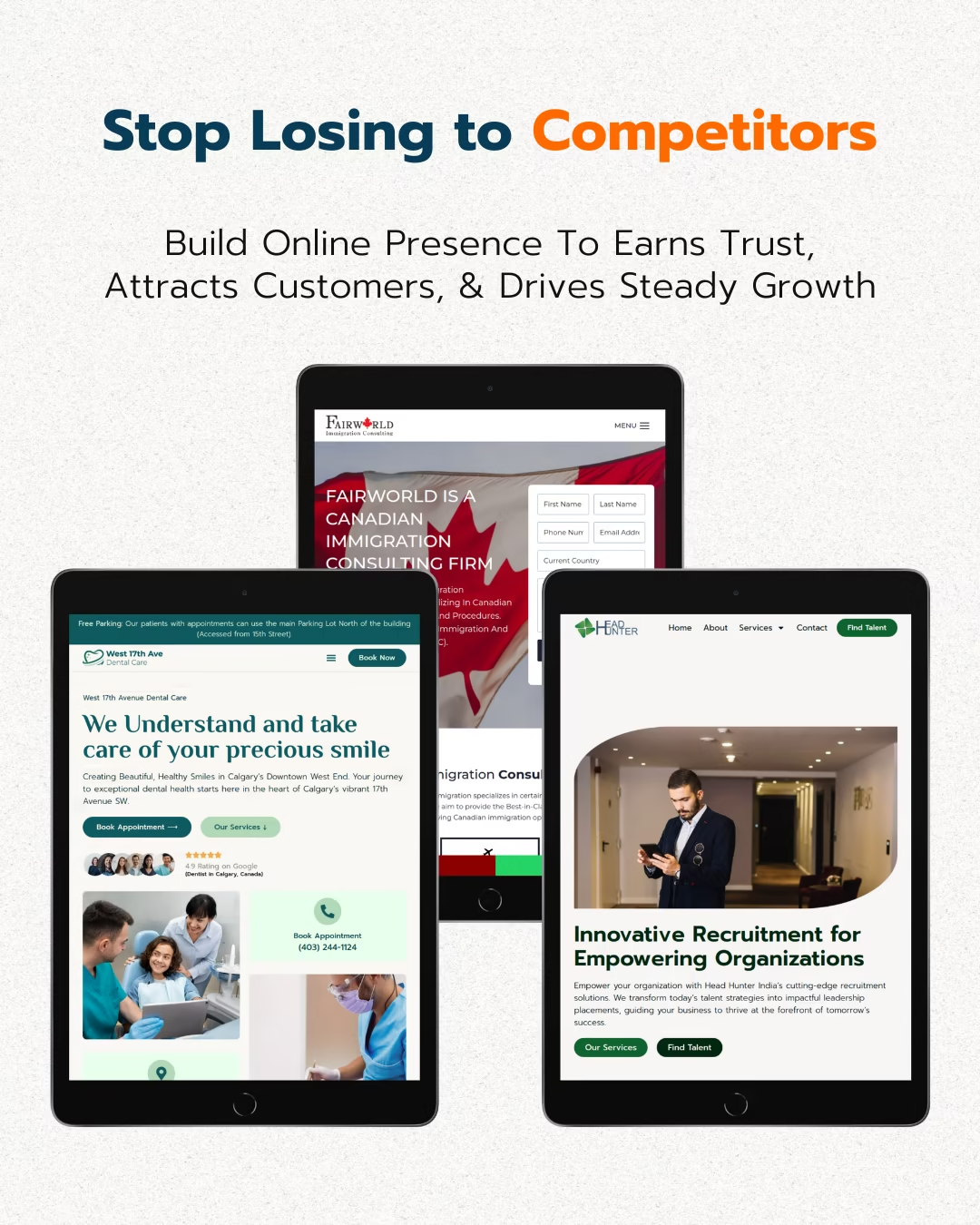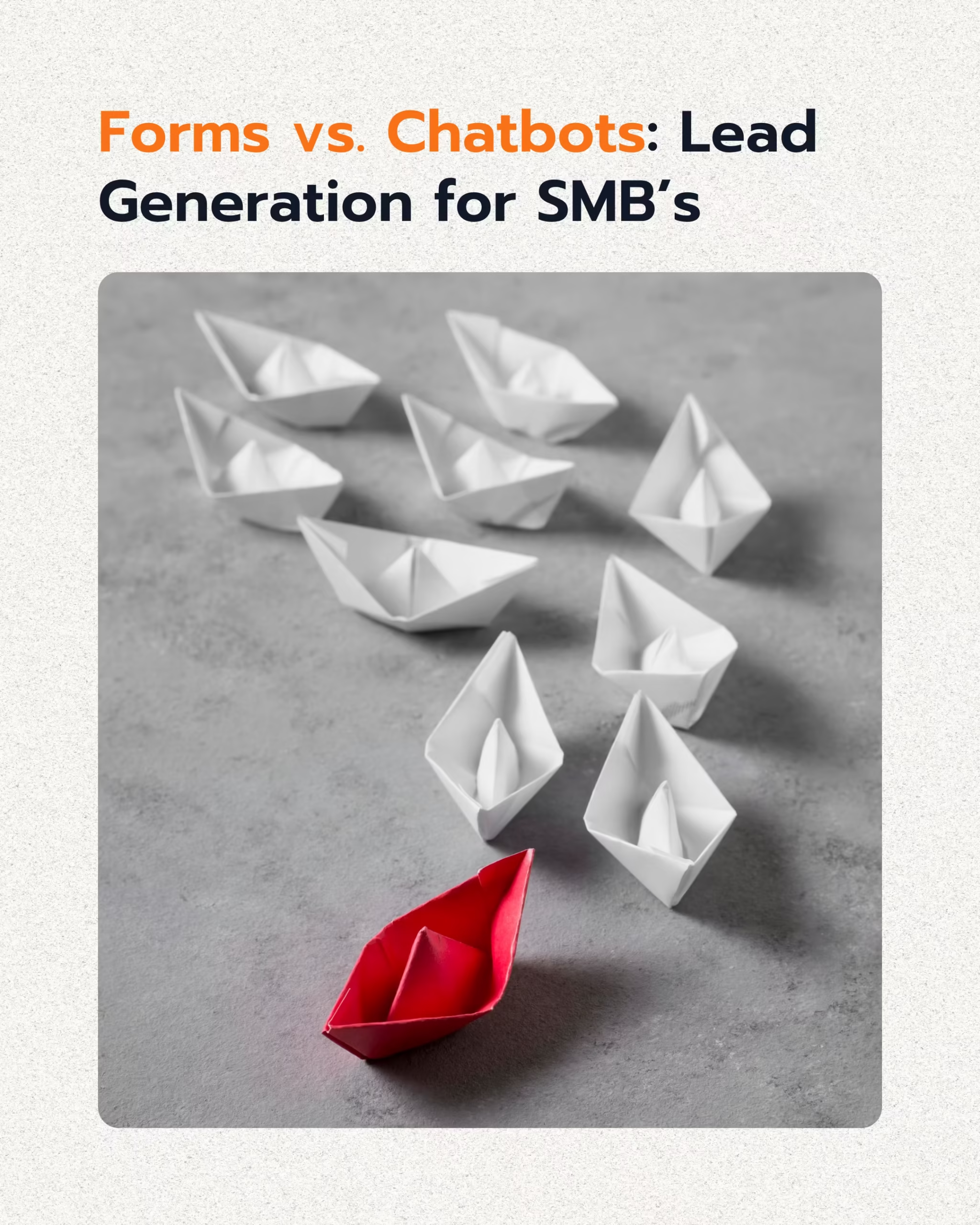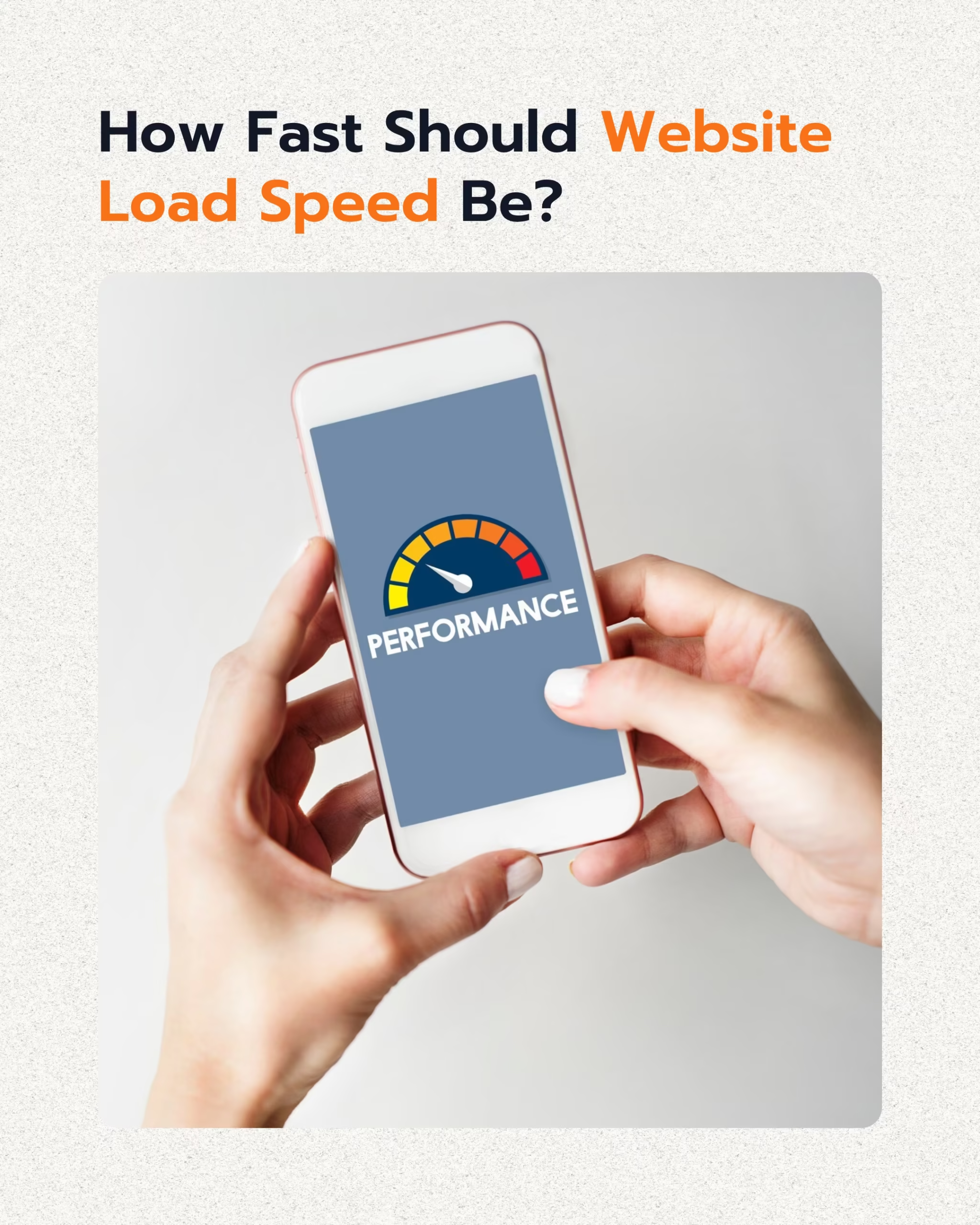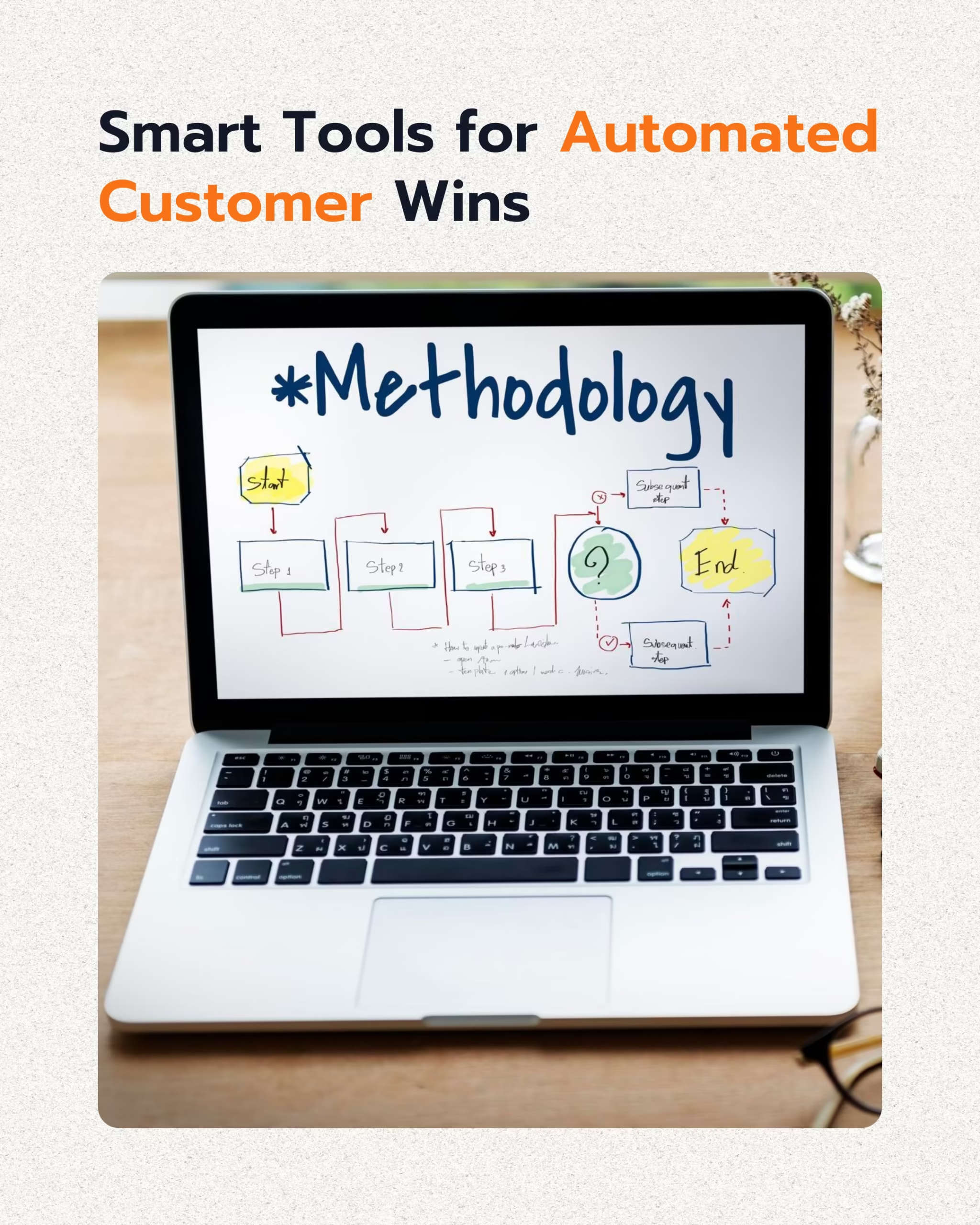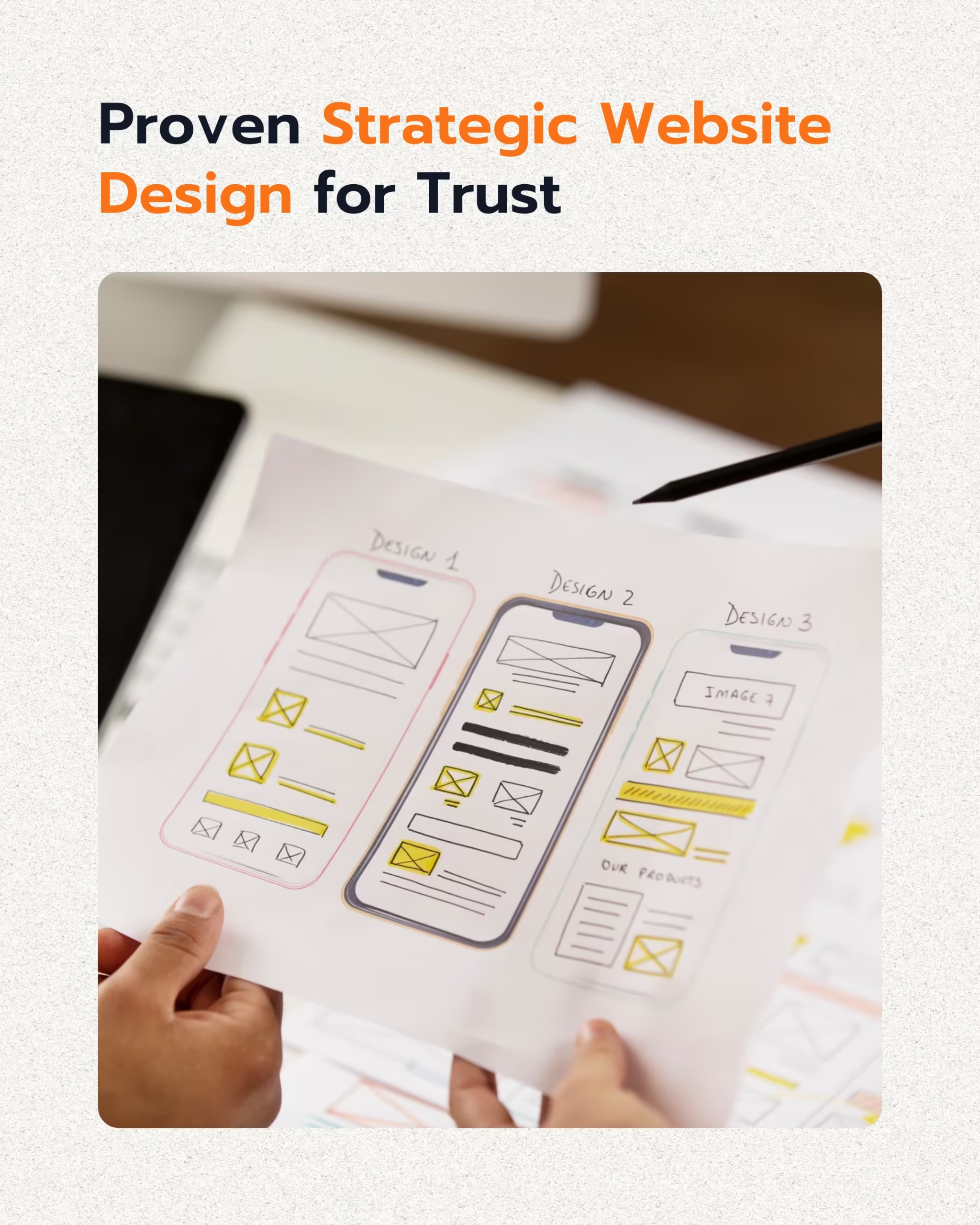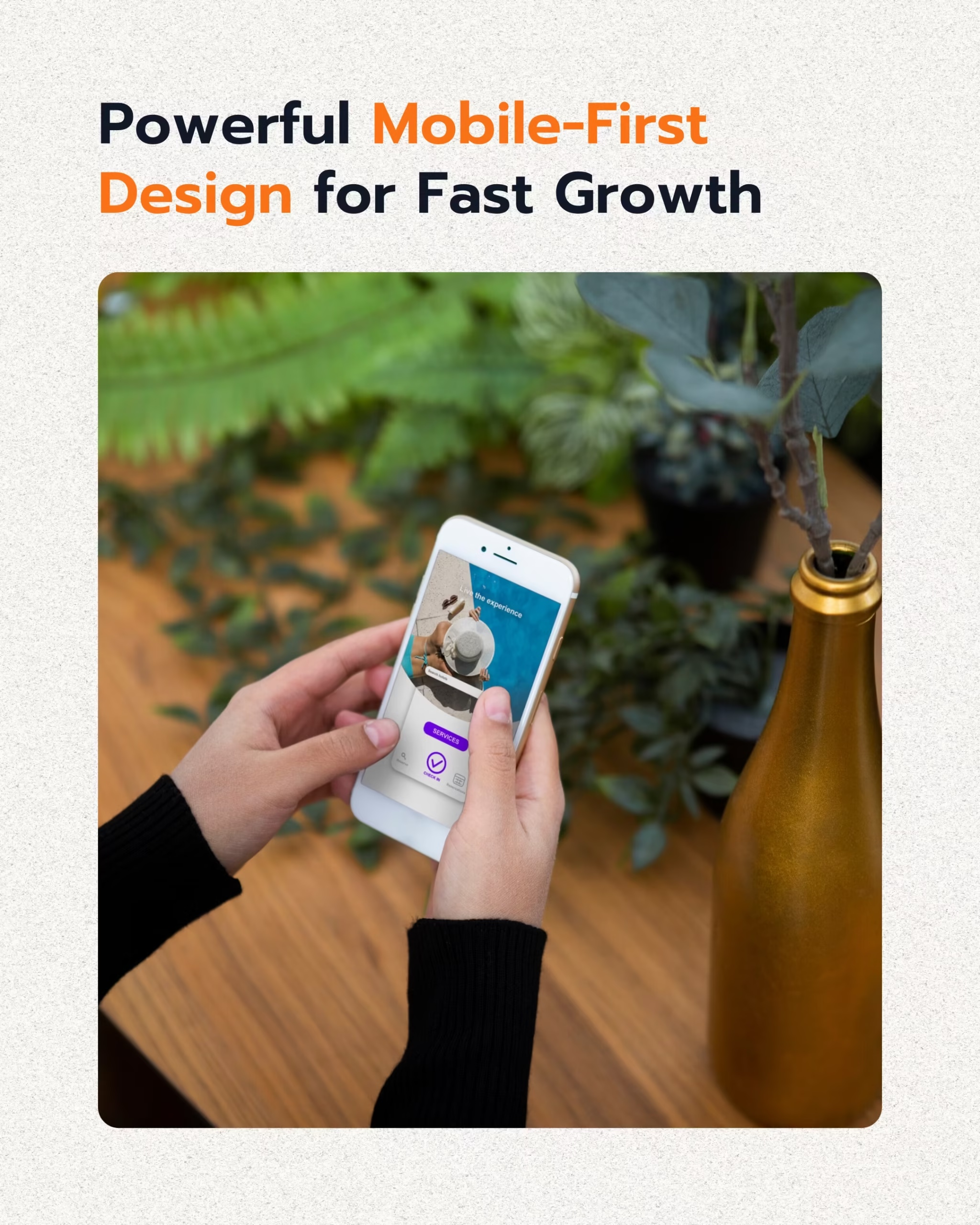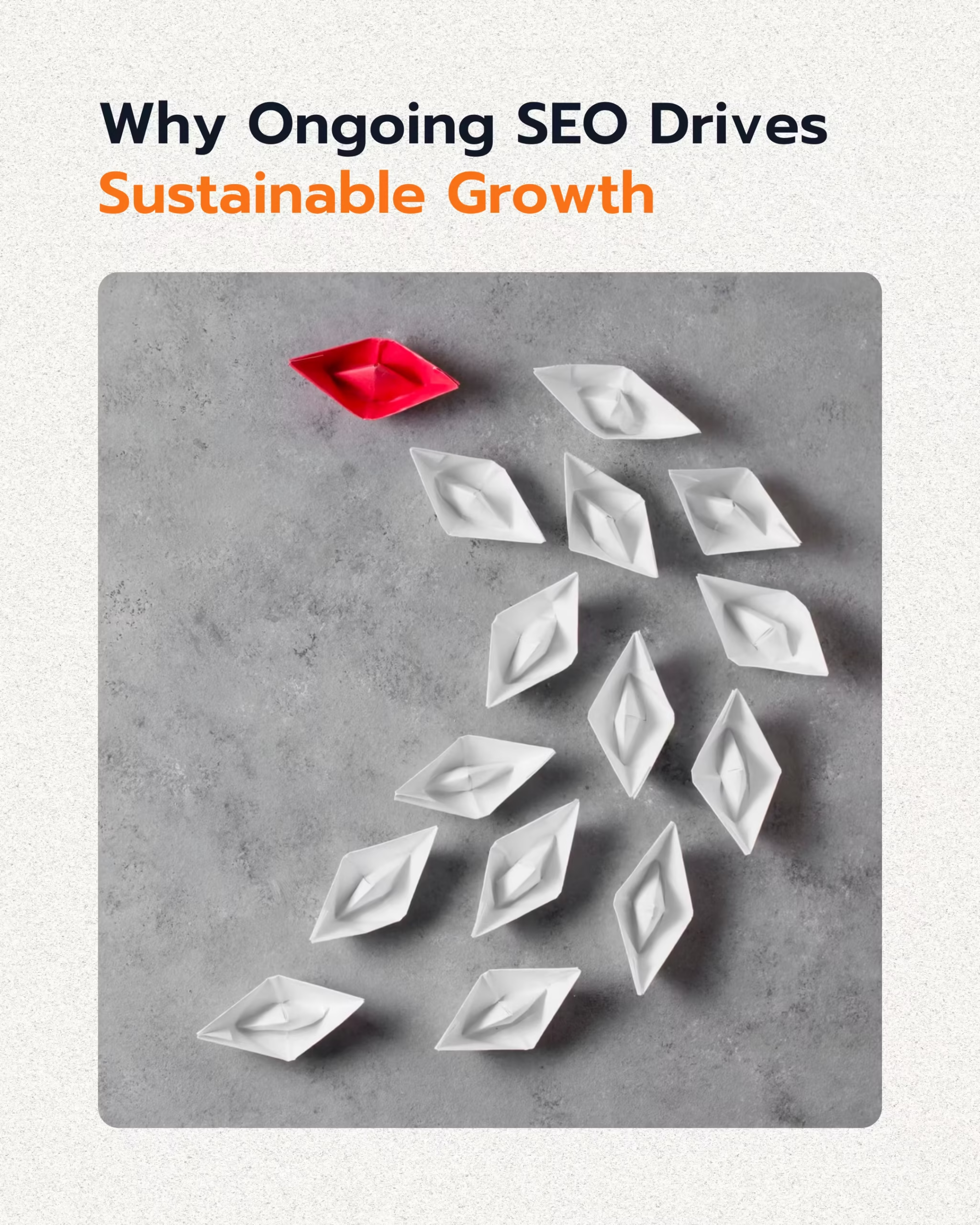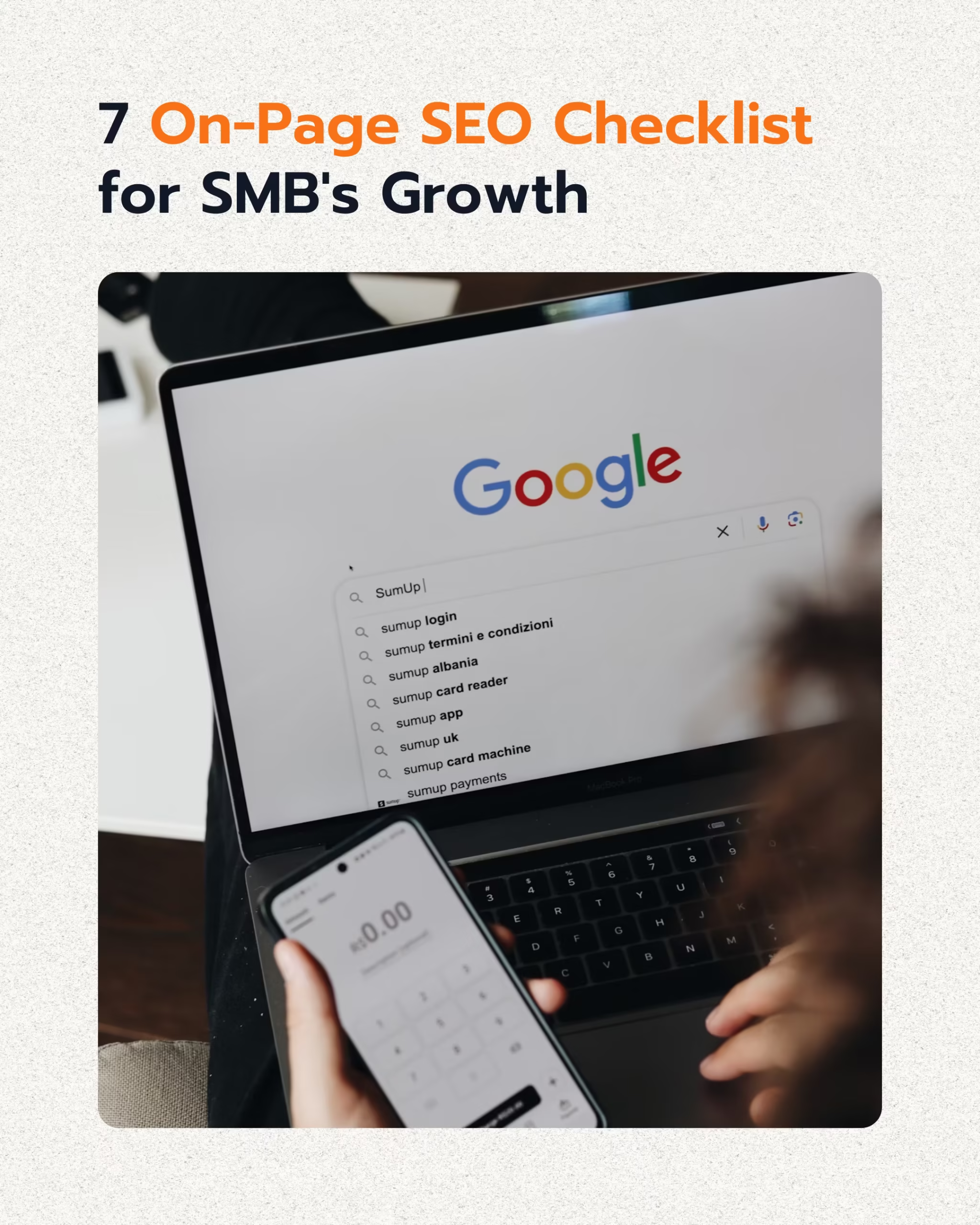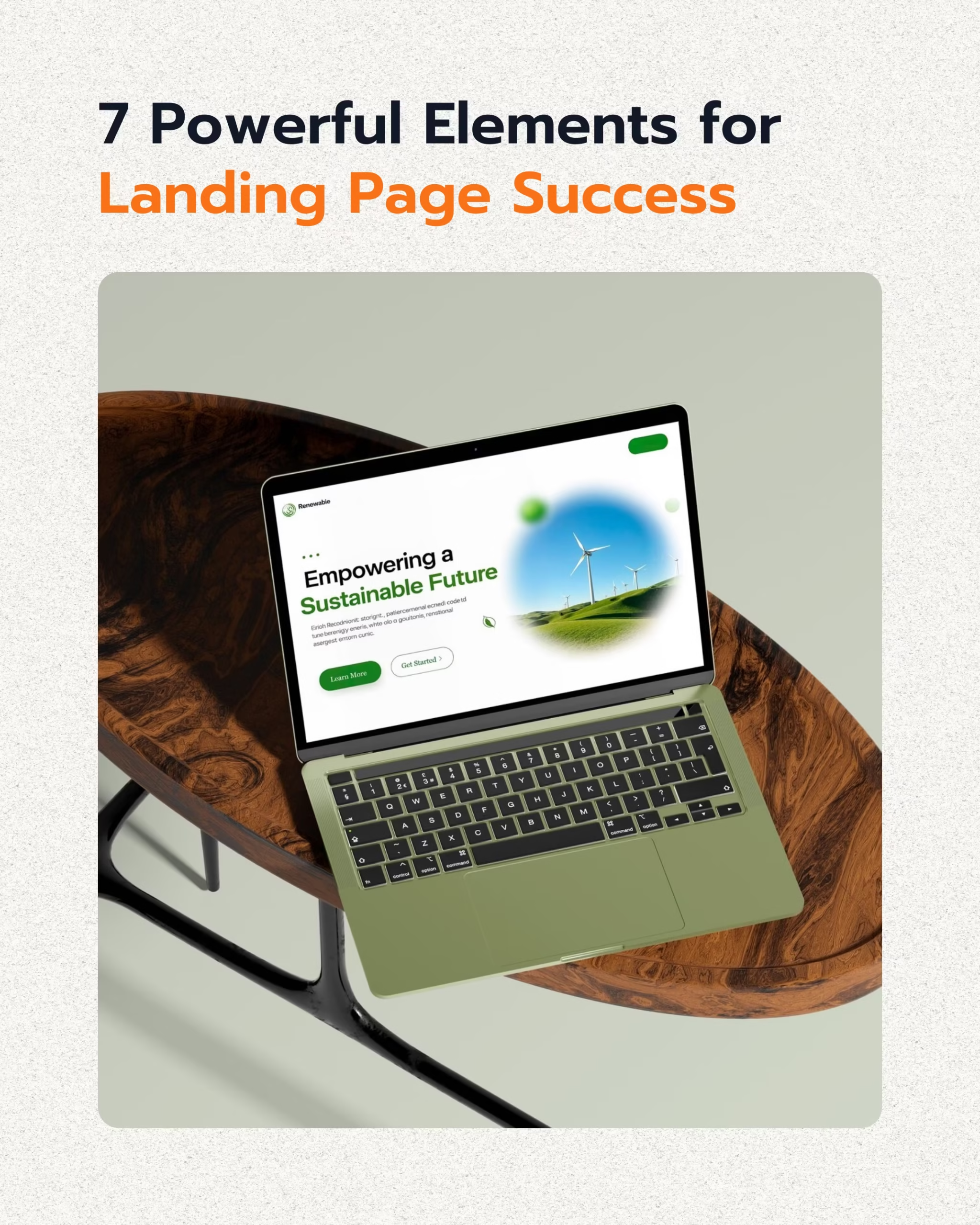Selecting the right website platform is a critical decision for any business. The chosen platform serves as the digital foundation, influencing everything from online visibility and customer experience to operational efficiency and growth potential. A well-suited platform aligns with specific business goals, technical capabilities, and budget constraints.
This guide explores key considerations, market trends, and practical strategies to help businesses navigate the complexities of platform selection. We examine market data, core strategies, and real-world examples to ensure a choice that supports long-term success.
Understanding Your Business Needs
Before evaluating any specific platform, clearly define your business objectives and requirements. This foundational step ensures the chosen platform supports your strategic vision and operational demands. Without a clear understanding of your needs, you risk selecting a platform that either overcomplicates simple tasks or lacks essential functionalities.

Defining Your Business Model and Goals
Your business model dictates the type of website you need. An e-commerce business requires robust product management and payment gateways, while a service-based business might prioritize lead generation and appointment scheduling. Define your primary goals for the website, whether it’s sales, lead capture, brand awareness, or customer support.
- E-commerce Focus: Businesses selling products online need features like shopping carts, inventory management, secure payment processing, and shipping integrations. Examples include online retailers or subscription box services.
- Service-Based Focus: Companies offering services require appointment booking systems, contact forms, portfolio displays, and client testimonials. Think of consultants, agencies, or local service providers.
- Content-Driven Focus: Publishers, bloggers, or educational platforms prioritize content creation tools, blogging features, and audience engagement functionalities. News sites or educational portals fit this category.
Assessing Technical Expertise and Resources
The technical proficiency of your team plays a significant role in platform selection. If you have limited in-house technical resources, a platform with a user-friendly interface and strong support will be more suitable. Conversely, if you have developers, a more customizable, open-source solution might be preferable.
- Low Technical Expertise: Opt for drag-and-drop builders or hosted solutions that manage technical aspects like hosting, security, and updates. This reduces the need for coding knowledge.
- Moderate Technical Expertise: Platforms offering a balance of ease of use and customization through themes, plugins, and basic code access can be a good fit.
- High Technical Expertise: Open-source platforms provide complete control over the code, allowing for deep customization and complex integrations, ideal for businesses with dedicated development teams.
Identifying Essential Features and Integrations
List all the features your website must have and any third-party tools it needs to integrate with. This includes everything from CRM systems and email marketing platforms to analytics tools and customer support chat. Prioritize these features into “must-haves” and “nice-to-haves.”
For example, a business focused on international sales might require multi-language support and region-specific payment options, as HP did with Adobe Commerce to launch 5 online stores in Asia-Pacific, achieving a 23% shift of users purchasing online versus in-store Adobe Business Blog.
Evaluating Platform Types: CMS vs. Website Builders
The digital landscape offers a spectrum of website platforms, broadly categorized into Content Management Systems (CMS) and website builders. Each type presents distinct advantages and disadvantages, making the choice dependent on your business’s specific requirements for control, ease of use, and scalability.

Understanding Content Management Systems (CMS)
CMS platforms provide a robust framework for managing digital content. They offer extensive flexibility, customization options, and a vast ecosystem of plugins and themes. WordPress is the dominant player in this category, powering a significant portion of the internet.
- WordPress: Leads overwhelmingly with around 61.3% to 68% CMS market share in 2024–2025, powering about 43.3% to 43.6% of all websites worldwide Mobiloud. Its open-source nature allows for unparalleled customization, making it suitable for blogs, corporate sites, and e-commerce (via WooCommerce).
- Joomla & Drupal: These are other open-source CMS options, often chosen for complex websites with specific data management or community features. They require more technical expertise than WordPress but offer powerful capabilities.
- Adobe Commerce (Magento): A powerful e-commerce CMS, ideal for large businesses requiring extensive customization and scalability for multiple stores and regions, as demonstrated by HP’s success Adobe Business Blog.
Exploring Website Builder Platforms
Website builders are designed for ease of use, allowing individuals and small businesses to create websites without coding knowledge. They typically offer drag-and-drop interfaces, pre-designed templates, and integrated hosting. The global website builder market was valued at $2.18 billion in 2024 and is projected to grow to $2.96 billion by 2033 MyCodelessWebsite.
- Shopify: Holds the second position in CMS market share with roughly 6.4–6.7%, primarily serving e-commerce businesses Mobiloud. It’s a low-code SaaS solution known for speed to market and integrated shopping features Theseus.fi.
- Wix: With approximately 3.3–5.2% CMS market share, Wix is favored by small to medium businesses for its ease of use and all-in-one solutions Mobiloud. It has a market share of around 13% of the global website builder market MyCodelessWebsite.
- Squarespace: Holds about 2.1–3.2% CMS market share, known for its design-centric templates and ease of use, appealing to creatives and small businesses Mobiloud.
- Webflow: Grew from 0.9% in 2022 to 1.2% in 2025 among CMSs, powering about 493,226 active websites Enricher.io. It caters to designers needing flexible design without deep coding, offering a no-code/low-code approach.
Market Dominance and Specialization
The website platform market is characterized by a few dominant players and several specialized solutions. Understanding their market share and core strengths helps in aligning your business needs with the most suitable platform.

WordPress’s Unrivaled Market Position
WordPress continues to be the undisputed leader in the CMS space. Its open-source nature, vast plugin ecosystem, and community support make it a versatile choice for almost any website type. This dominance provides a strong argument for its reliability and future-proofing.
- Extensive Ecosystem: WordPress boasts tens of thousands of themes and plugins, allowing businesses to add virtually any functionality, from e-commerce to advanced SEO tools.
- Community Support: A massive global community means abundant resources, tutorials, and forums for troubleshooting and learning.
- Flexibility: Suitable for everything from simple blogs to complex enterprise websites, offering a high degree of control over design and functionality.
Specialized Platforms for Specific Business Models
While WordPress offers broad appeal, specialized platforms excel in niche areas, providing tailored features and optimized workflows for particular business models. These platforms often offer a more streamlined experience for their target users.
For instance, Shopify is purpose-built for e-commerce, offering integrated payment processing, inventory management, and shipping tools that are crucial for online stores. Flipkart became India’s leading e-commerce site by focusing on mobile-first implementations and adaptable payment options, demonstrating the power of specialized platforms Duplextech.
| Platform | Primary Specialization | CMS Market Share (Approx.) | Key Benefit |
|---|---|---|---|
| WordPress | Versatile CMS, Blogging, E-commerce (WooCommerce) | 61.3% – 68% Mobiloud | Unmatched flexibility and customization |
| Shopify | E-commerce (Online Stores) | 6.4% – 6.7% Mobiloud | Integrated sales tools, ease of use for merchants |
| Wix | Small Business Websites, Portfolios | 3.3% – 5.2% Mobiloud | Drag-and-drop builder, all-in-one solution |
| Squarespace | Design-focused Websites, Portfolios | 2.1% – 3.2% Mobiloud | Elegant templates, strong visual appeal |
| Webflow | Design-centric, No-code Development | 1.2% (growing) Enricher.io | Visual development, high design control |
Scalability and Future Growth Considerations
Your website platform should not only meet current needs but also support future growth. A scalable platform can handle increased traffic, expanded product lines, and new functionalities without requiring a complete overhaul. This foresight saves time and resources in the long run.

Planning for Increased Traffic and Content
As your business grows, so will your website’s traffic and the amount of content you publish. The chosen platform must be able to manage this expansion efficiently. Consider the platform’s hosting requirements, database capabilities, and content delivery network (CDN) integrations.
- Traffic Spikes: Platforms like WordPress, with proper hosting and caching, can handle significant traffic. Hosted solutions like Shopify or Wix automatically manage server resources.
- Content Volume: A robust CMS allows for easy organization and management of thousands of pages, blog posts, and media files.
- Performance: Scalable platforms maintain fast loading speeds even under heavy load, crucial for user experience and SEO.
Adapting to New Business Models and Features
Business strategies evolve. Your platform should be flexible enough to accommodate new features, integrations, or even entirely new business models. This includes the ability to add new payment gateways, integrate with advanced marketing tools, or expand into international markets.
Platforms supporting multiple stores and regions with localized content, payment options, and language translation are essential for global expansion Adobe Business Blog. This implies the platform should be flexible and future-proof to accommodate business growth and internationalization.
- Internationalization: Does the platform support multi-language capabilities, currency converters, and region-specific shipping options?
- Third-Party Integrations: Can it seamlessly connect with your CRM, ERP, marketing automation, and analytics tools?
- Custom Development: For unique business needs, can the platform be extended with custom code or bespoke applications?
SEO, Marketing, and Conversion Tools
A website is only effective if it can be found by potential customers and convert them into leads or sales. The right platform provides the tools necessary to optimize for search engines, implement marketing strategies, and drive conversions.

Optimizing for Search Engines (SEO)
Search Engine Optimization (SEO) is paramount for organic visibility. Your platform should offer features that allow for technical SEO best practices, content optimization, and performance monitoring. Regardless of platform choice, ensure your site architecture supports SEO and enables content strategies that improve search ranking and conversion rates TCF Team.
- Customizable Meta Tags: Ability to edit titles, descriptions, and URLs for each page.
- Clean URL Structure: Generates search-engine-friendly URLs automatically or allows manual customization.
- Schema Markup: Support for structured data to enhance search engine listings.
- Site Speed Optimization: Tools or integrations to improve page load times, a crucial ranking factor.
Integrating Marketing and Conversion Strategies
Effective marketing requires a platform that integrates with your chosen tools and supports various conversion strategies. This includes email marketing, social media integration, and lead capture mechanisms. For example, Particula (GoChess) boosted organic traffic by 278% and organic purchases by 410% through technical SEO fixes and keyword strategy TCF Team.
Brooklinen increased average order value (AOV) with intent-driven landing pages and product bundling, reducing customer acquisition cost by aligning ads to specific landing pages CoreDNA. This highlights the importance of platforms that allow for targeted landing page creation and A/B testing.
- Email Marketing Integration: Connects with platforms like Mailchimp or HubSpot for lead nurturing.
- CRM Integration: Syncs customer data for personalized marketing and sales efforts.
- Analytics Tools: Integrates with Google Analytics or similar tools for performance tracking.
- Conversion Optimization Tools: Supports pop-ups, A/B testing, and personalized content delivery. Faguo increased leads 11x and reduced cost per lead by 4x with spin-to-win popups and giveaways Wisepops.
Implementation and Support Ecosystem
The journey of launching and maintaining a website involves more than just the platform itself. The ease of implementation, the availability of support, and the strength of the community ecosystem are vital for long-term success and problem-solving.

Ease of Setup and Development Time
Consider how quickly you can get your website up and running. Hosted website builders offer rapid deployment, while self-hosted CMS platforms might require more setup time but provide greater control. If you need a quick-to-launch, low-code solution, using platforms like Shopify can be advantageous, especially for businesses that want to create online shops rapidly with minimal technical overhead Theseus.fi.
- Drag-and-Drop Builders: Offer the fastest setup, often allowing a basic site to be live within hours or days.
- CMS with Templates: Requires more configuration but still offers a relatively quick start with pre-designed themes.
- Custom Development: The longest setup time, involving coding from scratch or extensive customization of an open-source platform.
Availability of Support and Resources
When issues arise, reliable support is invaluable. Evaluate the type of support offered by each platform, whether it’s community forums, dedicated customer service, or professional development agencies.
- Community Support: Open-source platforms like WordPress thrive on large, active communities providing free help and resources.
- Dedicated Customer Support: Hosted platforms like Shopify, Wix, and Squarespace offer direct customer service via chat, email, or phone.
- Third-Party Agencies: For complex projects or ongoing maintenance, access to a network of qualified developers and agencies is crucial.
Security and Maintenance Considerations
Website security and ongoing maintenance are non-negotiable. Understand how each platform handles security updates, backups, and general upkeep. Hosted solutions often manage these aspects automatically, while self-hosted options place more responsibility on the user.
For small or initial-stage e-commerce businesses, hosted or pre-managed website platforms are beneficial due to advantages like cost-efficiency, ease of use, and pre-planned design Theseus.fi. This includes security and maintenance.
- SSL Certificates: Ensure the platform provides or easily integrates with SSL for secure data transmission.
- Regular Backups: Confirm the platform or hosting provider offers automated backup solutions.
- Security Updates: Understand the process for applying security patches and updates to prevent vulnerabilities.
- DDoS Protection: For high-traffic sites, consider platforms or hosting with robust denial-of-service attack protection.
Cost and Total Cost of Ownership
The initial price tag of a platform is only one piece of the financial puzzle. Understanding the total cost of ownership (TCO) involves considering ongoing expenses such as hosting, themes, plugins, maintenance, and potential development costs. This comprehensive view prevents unexpected expenditures down the line.
Initial Setup Costs
The upfront costs vary significantly between platform types. Website builders typically have subscription fees that cover hosting and basic features, while open-source CMS platforms might be free to use but require separate hosting and domain purchases.
- Free/Open-Source: Platforms like WordPress are free to download, but you pay for hosting, domain, and premium themes/plugins.
- Subscription-Based Builders: Wix, Squarespace, and Shopify charge monthly or annual fees that bundle many services.
- Enterprise Solutions: Platforms like Adobe Commerce can involve significant licensing fees and implementation costs for large businesses.
Ongoing Expenses and Hidden Costs
Beyond the initial setup, several recurring costs contribute to the TCO. These can include premium themes and plugins, third-party integrations, security services, and developer support. Neglecting these can lead to budget overruns.
For small or initial-stage e-commerce businesses, hosted platforms are beneficial due to cost-efficiency Theseus.fi. This is because many ongoing costs are included in the subscription.
| Cost Component | Self-Hosted CMS (e.g., WordPress) | Hosted Website Builder (e.g., Shopify) | Enterprise CMS (e.g., Adobe Commerce) |
|---|---|---|---|
| Platform Software | Free | Subscription Fee | Licensing Fee |
| Hosting | Separate Cost | Included | Separate/Managed Hosting |
| Domain Name | Separate Cost | Separate Cost (often free for 1st year) | Separate Cost |
| Themes/Templates | Free/Premium | Free/Premium | Custom Development/Premium |
| Plugins/Apps | Free/Premium | Free/Premium | Custom Development/Extensions |
| Maintenance/Security | Self-Managed/Service Provider | Included | Managed Service Provider |
| Development/Customization | Hourly Rate | Limited/Apps | Significant Hourly Rate |
Long-Term Value and ROI
Evaluate the long-term value a platform provides. A slightly more expensive platform that offers better scalability, integration, and performance might yield a higher return on investment (ROI) over time by reducing operational costs, increasing conversions, or supporting faster growth. Consider how the platform contributes to your overall business platform strategies and platform business best practices.
- Reduced Operational Costs: Automation features or comprehensive support can lower ongoing expenses.
- Increased Revenue Potential: Better SEO capabilities or conversion tools can directly impact sales.
- Future-Proofing: A platform that can adapt to future trends and technologies avoids costly migrations.
Website Platform FAQs
How do I determine the best website platform for my small business?
Start by defining your specific business needs, budget, and technical comfort level. For small businesses, hosted platforms like Wix or Squarespace offer ease of use, while WordPress provides more flexibility if you’re comfortable with a slight learning curve and managing hosting separately.
- Assess your budget: Consider both initial setup and ongoing monthly costs.
- Evaluate technical skills: Choose a platform that matches your team’s ability to manage and update the site.
- List essential features: Prioritize what your business needs to function online, such as e-commerce, booking, or blogging.
What are the main differences between a CMS and a website builder?
A CMS (Content Management System) like WordPress offers extensive customization and control, requiring more technical input for hosting and maintenance. A website builder like Shopify or Wix provides an all-in-one, user-friendly solution with integrated hosting and drag-and-drop interfaces, ideal for less technical users.
- Control vs. Convenience: CMS offers more control; builders offer more convenience.
- Technical Expertise: CMS generally requires more technical knowledge; builders are beginner-friendly.
- Scalability: Both can scale, but CMS often allows for more complex, custom scaling solutions.
Why should I consider WordPress for my business website?
WordPress is an excellent choice due to its unparalleled flexibility, vast ecosystem of plugins and themes, and strong community support. It powers a large percentage of the web, making it adaptable for almost any business need, from simple blogs to complex e-commerce stores.
- Customization: Thousands of themes and plugins allow for unique designs and functionalities.
- Scalability: Can grow with your business, handling increased traffic and content volume.
- SEO-Friendly: Offers robust tools and plugins for search engine optimization.
When is Shopify the right choice for an e-commerce business?
Shopify is ideal for e-commerce businesses seeking a quick, integrated solution with minimal technical overhead. It excels in providing a streamlined setup for online stores, including product management, secure payments, and shipping tools, making it perfect for rapid market entry.
- Speed to Market: Launch an online store quickly with pre-built features.
- Integrated Solutions: All e-commerce functionalities are built-in or easily added via apps.
- Ease of Use: User-friendly interface for managing products, orders, and customers.
What are the key factors for a website platform to support international growth?
For international growth, a platform must support multi-store management, localized content, diverse payment options, and language translation. This allows businesses to cater to global audiences effectively.
- Multi-language support: Essential for reaching non-English speaking markets.
- Local payment gateways: Offer payment methods preferred in different regions.
- Currency conversion: Display prices in local currencies.
- Region-specific content: Tailor product descriptions and promotions to local cultures.
How important is SEO capability when choosing a website platform?
SEO capability is extremely important. A platform with strong SEO features allows your website to rank higher in search results, driving organic traffic and potential customers. Ensure the platform supports technical SEO optimizations like fast page load, metadata customization, and clean URL structures.
- Visibility: Good SEO means your target audience can find you.
- Credibility: High search rankings build trust and authority.
- Cost-Effective Traffic: Organic traffic is free, unlike paid advertising.
What is the total cost of ownership (TCO) for a website platform?
TCO includes all costs associated with a website platform beyond the initial purchase. This covers ongoing expenses like hosting, domain registration, premium themes and plugins, security, maintenance, and potential development or support fees. It provides a realistic financial outlook for your website over time.
- Subscription fees: For hosted builders.
- Hosting and domain: For self-hosted CMS.
- Premium features: Paid themes, plugins, or apps.
- Maintenance and support: Ongoing updates, security, and troubleshooting.
Can I switch website platforms later if my business needs change?
Yes, switching platforms is possible, but it can be a complex and costly process. It often involves migrating content, redesigning, and reconfiguring integrations. Choosing a scalable and flexible platform initially can minimize the need for future migrations, saving significant time and resources.
- Content Migration: Transferring all text, images, and media.
- SEO Impact: Ensuring redirects are properly set up to maintain search rankings.
- Integration Reconfiguration: Connecting all third-party tools to the new platform.
How can I ensure my website platform is secure?
Ensure your platform provides SSL certificates, offers regular backups, and has a clear process for security updates. Hosted platforms typically manage these aspects automatically, while self-hosted solutions require you to actively implement security measures and keep software updated. Always use strong passwords and two-factor authentication.
- SSL/TLS encryption: Essential for data privacy and trust.
- Regular updates: Keep platform software, themes, and plugins current.
- Strong passwords: Implement complex passwords and multi-factor authentication.
What are the considerations for choosing a platform for a content-heavy website?
For content-heavy websites, prioritize platforms with robust content management features, excellent blogging capabilities, and strong SEO tools. WordPress is often a top choice due to its flexibility in handling large volumes of content, extensive categorization options, and a wide array of SEO plugins.
- Content organization: Easy categorization, tagging, and archiving.
- Authoring tools: User-friendly editors for content creators.
- Media management: Efficient handling of images, videos, and other media files.
How does a platform choice affect website performance?
Platform choice significantly impacts website performance through its underlying architecture, hosting environment, and optimization capabilities. A well-optimized platform, combined with efficient code and good hosting, results in faster load times, better user experience, and improved SEO rankings. Conversely, a poorly optimized platform can lead to slow speeds and frustrated users.
- Code efficiency: Leaner code generally leads to faster performance.
- Hosting quality: Server speed and reliability are crucial.
- Caching mechanisms: Reduces server load and speeds up content delivery.
What is the importance of a strong community or ecosystem for a website platform?
A strong community or ecosystem provides invaluable support, resources, and innovation. For open-source platforms like WordPress, a large community means abundant free tutorials, forums for troubleshooting, and a vast marketplace of themes and plugins. This collective knowledge and development ensure the platform remains current and well-supported, offering solutions to almost any challenge.
- Problem-solving: Access to shared knowledge for resolving issues.
- Innovation: Community contributions drive new features and improvements.
- Resource availability: Easy access to developers, designers, and consultants.
Conclusion
Choosing the right website platform is a strategic investment that impacts your business’s online presence, operational efficiency, and growth trajectory. By thoroughly understanding your business needs, evaluating platform types, considering scalability, and assessing SEO and marketing capabilities, you can make an informed decision.
Whether opting for the flexibility of WordPress, the e-commerce power of Shopify, or the design freedom of Webflow, align your choice with your long-term vision and available resources. A well-selected platform becomes a powerful asset, driving success in the competitive digital landscape.